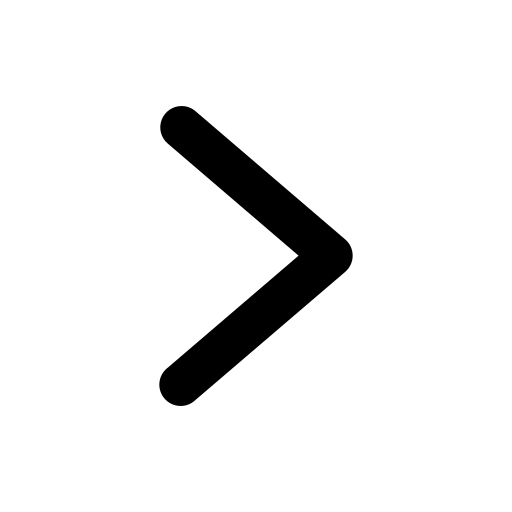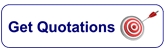FAQ Section
How do I give feedback for my inspection order?
1.Click on Transaction Services and
All Inspection Orders in My BDTDC;
2.Determine the order and click the Give
Feedback button. (Tip: Utilize the Finished filter to sort results).
3. Final Random Inspection – an
elaborated visual review of samples chosen indiscriminately to
examine that the quality, amount and packaging adjust to your samples and details.
Remember: you are able to exclusively rate
the report precision after you have obtained your shipment.
Container Loading Check
–
supervision amid container loading to guarantee that the completed and
bundled merchandise satisfy your specs (item type and amount).
4.If you have already offered your first
feedback, you are able to click Continue Feedback in order to add extra details.